Building a DIY Thermal Camera with Raspberry Pi: A Step-by-Step Guide
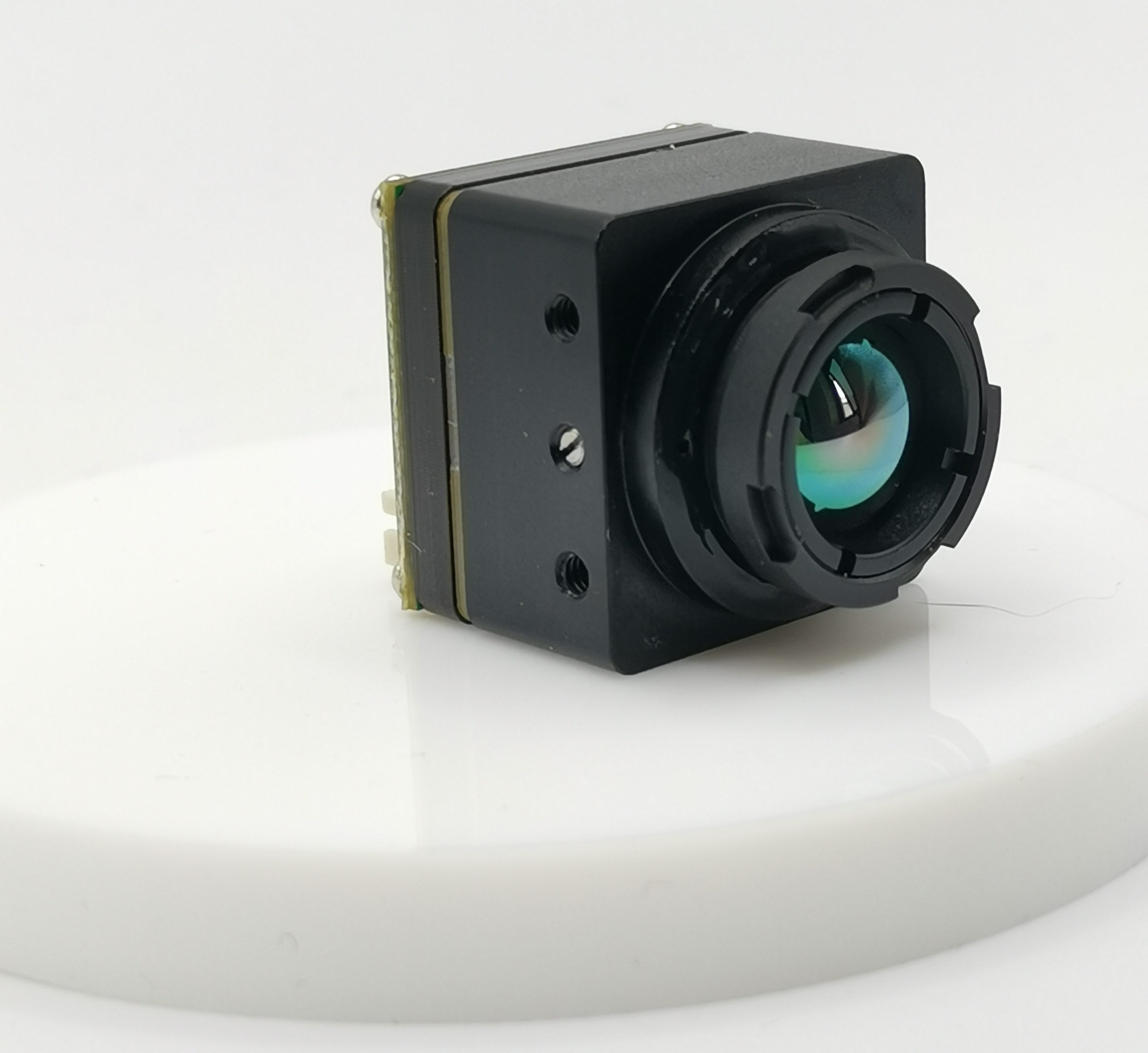
Introduction to DIY Thermal Cameras
Welcome to the world of do-it-yourself thermal cameras! In this guide, I will walk you through the exciting process of building your own thermal camera using a Raspberry Pi and a thermal camera matrix. But first, let's delve into why embarking on this project can be both fulfilling and practical.
Why Build Your Own Thermal Camera?
The joy of DIY projects
Building your own thermal camera is not only a fun and rewarding endeavor but also an educational one. It allows you to gain hands-on experience with technology and understand the intricacies of thermal imaging. Moreover, the satisfaction of creating something functional from scratch is unparalleled.
Practical applications of thermal cameras
Beyond the enjoyment of crafting a device, thermal cameras have numerous real-world applications. From home improvement projects to wildlife observation, these devices offer valuable insights by visualizing temperature variations in their surroundings. By constructing your own, you can tailor it to suit your specific needs and explore its potential in various scenarios.
What You Will Need
Components list
To get started with this project, you'll need a few key components including a Raspberry Pi board, a thermal camera matrix with an onboard microcontroller, jumper wires, and a power supply. Additionally, gather essential peripherals such as a monitor, keyboard, and mouse for setting up the Raspberry Pi.
Tools and software requirements
In addition to the hardware components, you'll require basic tools like screwdrivers and pliers for assembling the thermal camera. Furthermore, ensure that you have access to software such as Python IDE for programming the Raspberry Pi and interfacing with the thermal camera matrix.
Understanding the Basics of Thermal Imaging
Now, let's delve into the fascinating world of thermal imaging and understand its fundamental principles.
What is Thermal Imaging?
Thermal imaging is a technology that enables the visualization of temperature variations in objects and environments. This is achieved through the detection of infrared radiation emitted by objects, which is then converted into visible images. The science behind thermal imaging involves the use of specialized sensors to capture this radiation and create thermal images that represent temperature variances.
The applications of thermal imaging are diverse and impactful. In scientific research, it aids in studying heat distribution and identifying anomalies in various materials. Furthermore, it has practical uses in fields such as building diagnostics, electrical inspections, and even medical diagnostics where it can detect differences in skin temperature.
How Thermal Cameras Work
The role of infrared radiation
In the realm of thermal imaging, infrared radiation plays a pivotal role. All objects with a temperature above absolute zero emit this type of radiation. When an object's temperature increases, so does the intensity of the emitted infrared radiation. Thermal cameras are designed to detect and measure this radiation, allowing them to generate thermal images based on these readings.
Converting infrared data into images
Once the infrared data is captured by the thermal camera, it undergoes a complex process to convert it into visible images. This involves assigning colors to different temperature levels, typically ranging from cooler temperatures represented by blues and greens to warmer temperatures depicted in reds and yellows. By mapping these colors onto the thermal image, it becomes possible to visualize temperature variations within a scene or object.
In everyday life, thermal imaging has become increasingly prevalent due to its versatility and utility across various industries. From identifying heat loss in buildings to locating wildlife at night, its practical applications continue to expand.
Building Your Thermal Camera with Raspberry Pi
Now that we have a good grasp of the basics of thermal imaging, it's time to dive into the exciting process of building your own thermal camera using a Raspberry Pi and a thermal camera matrix. This section will guide you through setting up your Raspberry Pi, assembling the thermal camera, and programming it to visualize thermal data.
Setting Up Your Raspberry Pi
Initial setup and configuration
Before diving into the technical aspects of building your thermal camera, it's essential to ensure that your Raspberry Pi is set up and configured correctly. Begin by connecting the necessary peripherals such as the monitor, keyboard, and mouse to the Raspberry Pi. Then, power up the Raspberry Pi and follow the on-screen prompts to complete the initial setup, including setting up Wi-Fi connectivity and updating the system.
Installing necessary software
Once your Raspberry Pi is up and running, it's time to install the required software for interfacing with the thermal camera matrix. Using a Python IDE such as Thonny or IDLE, you can write code to communicate with the thermal camera matrix. Additionally, install any specific libraries or drivers provided by the manufacturer to ensure seamless integration between the Raspberry Pi and the thermal camera matrix.
Assembling the Thermal Camera
Connecting the thermal camera matrix
With your Raspberry Pi set up and all necessary software installed, it's time to assemble your thermal camera by connecting the thermal camera matrix. Carefully follow the manufacturer's instructions to connect the thermal camera matrix to the GPIO pins on your Raspberry Pi. Ensure that all connections are secure and double-check for any loose wires before proceeding.
Final assembly and testing
Once connected, finalize the assembly of your thermal camera by securing any loose components and ensuring that everything is properly aligned. Before closing up any enclosures or cases, perform thorough testing to verify that all components are functioning as expected. This includes checking for proper power supply, communication between the Raspberry Pi and thermal camera matrix, and capturing initial test images.
Programming Your Thermal Camera
Writing the code
Now comes an exciting part - writing code to control and capture data from your thermal camera! Utilize Python programming language to interface with the thermal camera matrix. Write scripts that enable you to capture temperature data from various points in a scene or object using infrared radiation.
Visualizing the data
After capturing temperature data using your thermal camera, it's time to visualize this data in a meaningful way. Create visual representations of temperature variations within a scene using color mapping techniques commonly employed in thermal imaging applications. This will allow you to interpret and analyze temperature differences effectively.
In this section of our guide, we've covered setting up your Raspberry Pi, assembling your thermal camera, and programming it for capturing and visualizing temperature data. The next section will delve into tips for troubleshooting common issues encountered during this DIY project.
Tips and Troubleshooting
As you embark on the journey of building your DIY thermal camera, it's essential to be prepared for potential challenges that may arise during the process. In this section, we'll explore common issues that you might encounter and provide guidance on troubleshooting them. Additionally, we'll discuss ways to enhance your thermal camera's performance and capabilities.
Common Issues and How to Solve Them
Hardware Troubleshooting
When working with hardware components, it's not uncommon to encounter issues related to connections, power supply, or component functionality. Here are some common hardware-related problems you might face and how to address them:
Loose Connections: If you experience erratic behavior or intermittent functionality, inspect all connections between the Raspberry Pi and the thermal camera matrix. Ensure that jumper wires are securely attached, and there are no loose connections causing disruptions in data transmission.
Power Supply Issues: Inadequate power supply can lead to malfunctions in the thermal camera's operation. Verify that the power source for both the Raspberry Pi and the thermal camera matrix meets the recommended specifications. Consider using a stable power supply or a dedicated power source for the thermal camera matrix if necessary.
Component Compatibility: If certain components are not functioning as expected, double-check their compatibility with the Raspberry Pi and other interconnected devices. Refer to the component specifications and ensure they align with the requirements of your DIY thermal camera project.
Software Debugging
Software integration plays a crucial role in ensuring seamless communication between the Raspberry Pi and the thermal camera matrix. Here are some software-related challenges you might encounter along with potential solutions:
Driver Installation: If you encounter issues with driver installation for interfacing with the thermal camera matrix, refer to manufacturer-provided documentation or online resources for detailed installation instructions. Ensure that drivers are compatible with your Raspberry Pi model and operating system version.
Code Execution Errors: When writing code for capturing and visualizing temperature data, syntax errors or logical flaws may impede proper execution. Utilize debugging tools available in Python IDEs to identify and rectify coding errors effectively.
Enhancing Your Thermal Camera
Improving Resolution and Sensitivity
To elevate the performance of your DIY thermal camera, consider enhancing its resolution and sensitivity to capture more detailed temperature variations:
Upgrading Thermal Camera Matrix: Explore options for upgrading to a higher resolution thermal camera matrix if finer details are essential for your intended applications. A higher resolution matrix can provide more precise temperature readings across a scene or object.
Calibration Techniques: Implement calibration techniques to improve sensitivity by fine-tuning temperature measurement accuracy. Calibration processes can optimize temperature mapping within captured images, enhancing overall image quality.
Adding Additional Features
Beyond basic functionality, consider incorporating additional features into your DIY thermal camera to expand its capabilities:
Data Logging: Integrate data logging capabilities into your thermal imaging system to record temperature measurements over time. This feature can be valuable for monitoring temperature trends in various environments or objects.
Remote Access: Explore methods for enabling remote access to your thermal camera's captured data. This could involve setting up network connectivity or implementing wireless communication protocols for accessing real-time temperature visuals from a distance.
By addressing common issues through effective troubleshooting methods and exploring avenues for enhancing your DIY thermal camera's capabilities, you can elevate its performance while gaining valuable insights into its construction and operation.
Wrapping Up
As we conclude this guide to building your own DIY thermal camera with Raspberry Pi, it's important to recognize the boundless potential and opportunities that await you in the world of thermal imaging. Additionally, reflecting on the journey and offering encouragement for future projects can provide a sense of fulfillment and inspiration.
The Possibilities Are Endless
Potential projects and applications
The completion of your DIY thermal camera opens doors to a myriad of potential projects and applications. Consider integrating your thermal imaging system into home automation setups for energy efficiency monitoring or using it for innovative art installations that visualize temperature changes. Furthermore, exploring wildlife observation or outdoor adventure applications can unveil captivating insights into the natural world through the lens of thermal imaging.
Sharing your creation with the community
By sharing your DIY thermal camera project with the community, you contribute to a collective pool of knowledge and inspire others to embark on similar endeavors. Whether through online forums, maker communities, or local workshops, sharing your experiences and insights can spark creativity and collaboration among fellow enthusiasts. Your contribution has the power to ignite curiosity and drive innovation in the realm of DIY technology projects.
Final Thoughts
Reflecting on the journey
Embarking on this DIY project has been an enriching experience filled with learning opportunities and creative exploration. From understanding the principles of thermal imaging to assembling a functional thermal camera, each step has contributed to your growth as a maker and innovator. Take pride in your accomplishments and cherish the knowledge gained throughout this endeavor.
Encouragement for future projects
As you move forward, remember that every project, whether successful or challenging, paves the way for new discoveries and skills. Embrace future projects with confidence, knowing that each endeavor contributes to your personal and technical development. Stay curious, stay resilient, and continue pushing boundaries in pursuit of new creations.
In closing, building a DIY thermal camera is not just about constructing a device; it's about fostering creativity, expanding knowledge, and connecting with a community driven by passion for innovation. As you explore new horizons in technology and DIY endeavors, may this experience serve as a springboard for future achievements.
Now let's move onto formatting this content into markdown format!
See Also
Revolutionary Thermal Imaging Camera for Drones and Surveillance
Contact Us: Ms. Coco Huang
E-mail: sales@iasun.cn
WhatsApp/Wechat: +86 13510421923

